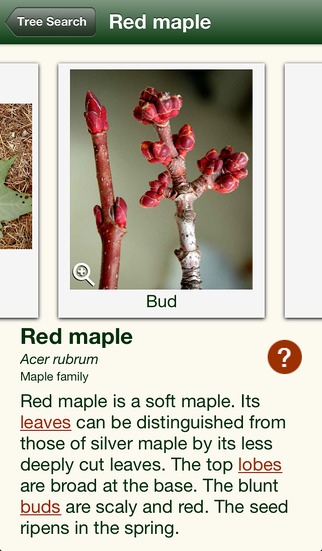Fifty Trees of the Midwest 1.4
Continue to app
Paid Version
Publisher Description
Fifty Trees of the Midwest is the ideal guide to the most common trees in the Midwest. Developed at Purdue, this app helps you identify trees, create field notes, and import photos for handy reference. Need to identify a tree? Use the photo-based identification key complete with pop-up definitions. Compare your results to feature pages with full-color pictures of the leaf, bud, twig, flower, fruit, bark, and form of each tree. Swipe to browse photos or tap to enlarge them for a closer look. You can even make field notes with your own photos for use in the identification process. Designed for students and adults, the app offers five easy-to-navigate sections: Learn study the characteristics of broadleaf and evergreen trees, and learn about different families and why some trees grow together Identify compare photos of tree characteristics and answer a series of questions to identify trees in your yard or in the woods Field Notes record information and map the trees as you go Glossary find definitions for common vocabulary at your fingertips Tree Search search by common, scientific, and family names as well as keywords Features: Information pages for more than 50 of the most common trees in the Midwest 400+ high-quality color photos show leaf, bud, twig, flower, fruit, bark, and form for each tree Ability to identify trees using leaf or other characteristics Pop-up glossary definitions throughout Photo import for identifying trees or creating a field note GPS location for photos added through the app No Internet connection required Robust search capabilities to locate information quickly Did you know? facts for added interest
Requires iOS 6.1 or later. Compatible with iPhone, iPad, and iPod touch.
About Fifty Trees of the Midwest
Fifty Trees of the Midwest is a paid app for iOS published in the Kids list of apps, part of Education.
The company that develops Fifty Trees of the Midwest is Purdue University. The latest version released by its developer is 1.4.
To install Fifty Trees of the Midwest on your iOS device, just click the green Continue To App button above to start the installation process. The app is listed on our website since 2013-08-30 and was downloaded 2 times. We have already checked if the download link is safe, however for your own protection we recommend that you scan the downloaded app with your antivirus. Your antivirus may detect the Fifty Trees of the Midwest as malware if the download link is broken.
How to install Fifty Trees of the Midwest on your iOS device:
- Click on the Continue To App button on our website. This will redirect you to the App Store.
- Once the Fifty Trees of the Midwest is shown in the iTunes listing of your iOS device, you can start its download and installation. Tap on the GET button to the right of the app to start downloading it.
- If you are not logged-in the iOS appstore app, you'll be prompted for your your Apple ID and/or password.
- After Fifty Trees of the Midwest is downloaded, you'll see an INSTALL button to the right. Tap on it to start the actual installation of the iOS app.
- Once installation is finished you can tap on the OPEN button to start it. Its icon will also be added to your device home screen.